Tip of the week: Set priorities with an affinity diagram
December 23, 2009
Have you ever found yourself in a brainstorming session during which so many ideas were flying around the room that it seemed impossible to organize them all? Try using an affinity diagram to group a large number of ideas into organizational categories. Here’s the process:
- Write each idea on a self-stick adhesive note
- Randomly place the notes on a wall, board, or flip chart
- Working in silence, group related ideas together
- Once members of the meeting have stopped moving notes, read all the ideas aloud to ensure that all ideas belong in their assigned groups
- Create a description title for each group of ideas
This week’s tip was adapted from The Medical Executive Committee Handbook, Third Edition, by Mary J. Hoppa, MD, MBA, CMSL.