- Frequently Asked Questions
Membership
Site visitors must now log in to the CRC site to view full news & analysis articles. If you don’t have a paid CRC membership, you can register for an account here to access free content, including CRC Digest articles. Please note that CRC Digest articles remain free. If you don’t already receive the e-newsletter, subscribe here.
Medical Staff Talk is now the Credentialing Resource Center (CRC) Forums. It’s all the shop talk and sample swapping you’ve come to expect and a more robust platform to boot.
Upgrades include direct, members-only access through the CRC site; a sleek design that improves navigation and encourages in-depth discussion; overarching content categories that promote productive exchanges and targeted searches; and popular tags that help posters and readers filter by hot topic.
Note that members must now submit forum posts through the CRC site, rather than by email. You can, however, adjust your settings to receive an email alert when a new post becomes available. See the “Site Navigation” Q&As on this page for instructions on submitting a forum post through the CRC site and for setting up email notifications.
To renew your membership, call our customer service team at 800-650-6787.
To purchase a new membership, click here, or call our customer service team at 800-650-6787.
Networking & Events
Connect with colleagues across the country through our dynamic networking opportunities and events, which include:
- CRC Forums, a members-only platform for exchanging professional insights and sample forms
- Dedicated social channels, including LinkedIn
In addition, the CRC staff are always interested in partnering with expert MSPs, medical staff leaders, and quality professionals to expand our collection of leading training and educational products. Please get in touch if you’re interested in any of the following opportunities:
- Writing a column for one of our newsletters or being interviewed for an article
- Writing, reviewing, or otherwise contributing to a book
- Sharing sample forms and tools
- Speaking in a webinar
Email CRC Editor Karen Kondilis at karen.kondilis@hcpro.com with a brief statement that includes your areas of interest, current contact information, and resume/CV (if available). Also reach out with any other guidance, feedback, questions, or hot topics that you would like to see us cover.
Site Navigation
Get the inside scoop on the new and improved CRC with our User Manual. Download the User Manual by clicking the following link:
Still have questions?
For editorial comments and questions, contact CRC editor Karen Kondilis (karen.kondilis@hcpro.com).
For questions about your membership and product support, contact our customer service team by phone (800-650-6787) or email (customerservice@hcpro.com).
Members must now submit forum posts through the CRC site, rather than by email. You can, however, adjust your settings to receive an email alert when a new post becomes available. See the relevant “Site Navigation” Q&As on this page for instructions on setting up email notifications.
Log in:
- Go to the Forums section of the CRC site: http://forums.credentialingresourcecenter.com/.
- For full access to the Forums, you must reenter your CRC log in credentials on your first visit to this section of the site and on any visit after you’ve logged out. To log in, navigate to the white person icon in the upper right corner of your screen, and select “Log in” from the dropdown menu.
- Enter your CRC log in credentials. To avoid having to reenter your account credentials on each new visit to the Forums, ensure the “Keep me signed in” box is checked. Select "Sign In."
Post a new discussion:
- On the CRC Forums homepage, you’ll see a list of all active forums, as well as an archive of Medical Staff Talk conversations. Select the active category that best represents your new discussion topic.
- Click the “New Discussion” box, and fill out the title and body fields. To add an image or file to your post, click the paper icon in the toolbar, and follow the prompts.
- Click the “Post Discussion” box.
Comment on an existing discussion:
- On the CRC Forums homepage, you’ll see a list of all active forums, as well as an archive of Medical Staff Talk conversations.
- Select the relevant category, or click “Discussions” in the toolbar near the top of your screen to view all posts in order from newest to oldest.
- Select the post you’d like to contribute to, and scroll down until you see a blank form field. Type your reply. To add an image or file to your post, click the paper icon in the toolbar, and follow the prompts.
- Click the “Post Comment” box.
Members must now submit forum posts through the CRC site, rather than by email. You can, however, adjust your settings to receive an email alert when a new post becomes available:
- Go to the CRC Forums section of the site: http://forums.credentialingresourcecenter.com/
- Navigate to the white person icon in the upper right corner of your screen. If necessary, log in to the CRC Forums section of the site. Then, select “My Profile” from the dropdown menu.
- You’ll see a page that contains your Forums activity and a number of customizable profile details. Click the blue “Preferences” link to the right of your bolded username.
- Check the appropriate boxes to indicate which notifications you’d like to receive as popups on your screen and which you’d like to receive through the email associated with your CRC account. Note that popup notifications will only appear when you’re logged in to the Forums and have this site section open in your web browser.
- Click “Save Preferences.”
Not receiving your requested email notifications?
Check your spam folder, and be sure to add the following email addresses to your list of permitted senders:
Contact our customer service team at 800-650-6787. To view your current account information, click on the green person icon in the far right corner of the screen, and select “My Account.”
The person icon grants you access to a page containing your account information. Here, you can view details associated with your log in credentials, such as username, email, customer ID, membership level, and expiration date. You can also log in or out of your CRC account by selecting the relevant option under the person icon.
The star icon brings you to a “My Content” page, which houses direct links to any material that you have designated as a favorite. To favorite a piece of content, click on the star outline that appears to the left of titles in articles, privileging tools, and select resources. The star will gain a blue fill. To remove a piece of content from your favorites, simply click the star again.