Preempt credentialing expiration dates
When it comes to staying ahead of critical practitioner vetting deadlines, such as privilege expiration dates, automation is your best friend, experts agree. The software on the market today offers a bevy of built-in reminders—checks, suspense dates, and popups—to help credentialers keep track of imminent deadlines.
The catch? Purchasing credentialing software—which can set organizations back tens or even hundreds of thousands of dollars—is not always cost-effective for ambulatory facilities with modest budgets and practitioner rosters, says Kathy Matzka, CPMSM, CPCS, FMSP, an independent medical staff consultant in Lebanon, Illinois. Consequently, ambulatory-based credentialing staff often keep track of expiring privileges and other accreditor-driven deadlines with homegrown solutions ranging from basic computer programs to Microsoft Access databases, Excel sheets, or even Word files.
Facilities with manual or semi-automated processes must take extra pains to stay on top of major due dates. Steer clear of cluttered, paper-based processes that involve sticking “the information in a manila folder and [putting] it in a drawer,” says Marshall Baker, FACMPE, president and CEO of Physician Advisory Services, Inc., a consulting firm for physician practices in Boise, Idaho. To preempt a “paper chase” during surveys, he recommends organizing the material in practitioner files according to the AAAHC’s credentialing checklist, located in the Tools section of its accreditation handbook. “That’s what the surveyor is going to look for when he or she is on-site,” says Baker, who serves as an AAAHC surveyor for ambulatory facilities. In addition to using accreditor-developed resources, consider creating an internal checklist that accounts for major federal regulations, state laws, and organization-specific circumstances.
Setting up electronic calendars can also keep deadlines on everyone’s radar. “It’s a daunting task to get it started, but once you get it started, it’s a very helpful tool,” says Cathy Montgomery, RN, CASC, president and managing partner of Excellentia Advisory Group, LLC, a consulting firm for ambulatory surgery centers and physician practices in Saint Peters, Missouri.
And funding-strapped facilities shouldn’t give up on higher-tech solutions just yet. When the budget can’t accommodate leading-edge credentialing software, look to systems used elsewhere in your facility, says Matzka. Many billing and electronic medical record systems have built-in or add-on modules for tracking practitioner data, such as licensure expiration dates. Check with your vendor for opportunities to optimize, Matzka advises.
Whether your organizational method of choice is a checklist, a calendar, a software program, or some hybrid solution, the important thing is to find a reliable system for staying on track and to apply it consistently across practitioner files. This foresight should also extend to storing credentialing materials, says Baker.
Larger, multisite facilities can run into trouble when they house practitioner files at a centralized site that doesn’t give individual locations ongoing access to the resources kept there. For facilities that route all credentialing information to a distant home base, Marshall recommends keeping a shadow file on-site to ensure accrediting representatives have sufficient access to desired documentation during surveys.