Paperless credentialing pointers
In the webinar, “Going Paperless: University Hospitals' Case Study on Going to an Electronic-Only Medical Staff Office,” speakers Kevin Kelley, BA, Barbara Warstler, MBA, CPMSM, FASPR, and Lisa Zuppert, BA, CPMSM, shared their personal experience of creating a paperless medical staff services department. Following is an excerpt from the question and answer portion of the webinar.
Q: What do you suggest be used as a universal identifier for practitioners across multiple facilities within a system?
Warstler: That is a great question and, as a system, we have struggled with that. The solution we have identified is that our credentialing software assigns a 5-digit unique identifier for each practitioner. Over time we have been able to help our organization get into the mindset of using this number. Back in the day they used to say, ‘let’s use Social Security, or date of birth, or NPI.’ The 5-digit unique identifier is a great solution.
Zuppert: I just want to add that we have 18 facilities in our health system, so that practitioner, that ID that MSOW [credentialing software] creates for them is the same at all facilities, that is the only ID they are known by in our interfaces, so we never assign duplicate numbers to a practitioner.
Q: How do you initiate a paperless application for initial application?
Warstler: We made all of our forms interactive. In the state of Ohio, because we do delegated credentialing, we are required to use the CAQH application. We converted that document into an interactive, fillable form. We use Adobe Pro, and we create fillable forms, so practitioners type right on the form and at the end of the process, they hit submit and the document is sent right back to the coordinator who sent out the original form.
Kelley: There is a feature in Adobe Acrobat that allows you to submit a form to a specific email address. The practitioners have to print the signature pages. So we have a button that allows them to print off all of the signature pages and the practitioner signs all of them and can fax or scan them back to us.
Q: How do you handle a downtime event with all electronic files and privileging forms?
Zuppert: We have had it happen where our network has gone down a couple of times. One time it was for a week. But we have redundancy built in because we can work directly in MSOW, and we have copies of all the documents in the database. We have also had the database go down, but then we had the network where we maintained all documents. That is the redundancy we talked about that is important to have. We have had these things happen but have been able to continue working.
Warstler: Once we sent people home to work virtually to log in through their own personal wireless and use VPN. They were able to access the system that way. It was kind of comical.
Source: “Going Paperless: University Hospitals' Case Study on Going to an Electronic-Only Medical Staff Office,” available now on-demand.