Telecommuting MSPs: Strategies for a successful alternative worksite program
by Leslie Cox, BS, MHA, CPMSM, CPCS, former senior director of Banner Health’s credentialing verification office (CVO) in Phoenix
I’ll admit I was skeptical when first asked to lead a team of nearly 50 full-time employees who work from home. For 30 years, I had worked in an office where all members of my team sat in the same vicinity. The close quarters allowed me to swing by a person’s desk for information or discussion and to physically oversee daily operations. Now, I was faced with the challenge of managing dozens of individuals scattered throughout four states!
Telecommuting is becoming more prevalent across various industries, and I am seeing a particular uptick in healthcare administrative departments (e.g., information technology, health information management services, quality assurance, and case management). Of the nearly 1,000 respondents featured in the 2016 MSP Salary Survey Special Report, roughly one-third (30%) work for employers that support telecommuting.
With physical space at a premium, organizations are increasingly offering alternative worksite options to use space resourcefully; to reduce the cost of leasing or purchasing new properties; and to scale back the budget for pricey office amenities like workstations and utilities.
In recognition of these opportunities, Banner Health, which operates 28 hospitals throughout six states, offers a remote employee program called inTouch. This program provides flexibility and work-life balance for employees, which in turn helps leaders attract and retain talent. With the exception of the senior director (me), all CVO employees work remotely.
Opportunities and caveats
Over the past two years of leading a remote team, I’ve come to appreciate the many benefits of a telecommuting model. After getting to know the people behind the phone and computer a little better, I have developed confidence in this alternative working arrangement. I have witnessed the team’s energy, engagement, and results. But don’t just take my word for it—read the reflections of two remote CVO staff members featured at the end of this article.
Still, despite its many benefits, telecommuting isn’t for everyone. A prerequisite for effectively supporting employees working from home, in my opinion, is a paperless environment. The Banner CVO is fully automated, which is ideal for the inTouch program. A paperless process allows staff to work entirely from their laptops and eliminates the need to manually scan, fax, print, collate, or mail materials. As a bonus, we incur very little, if any, expense for supplies and postage.
I recall the days of lugging a large cart of paper credentialing files to a conference room for the credentials committee meeting. The physicians sat around the table pouring over stacks of paper files. This now makes me wonder what might have been missed, not to mention the frustration of reviewing hundreds of pages in a limited amount of time. Paper files also have a greater potential for damage or loss.
Beyond paper-heavy processes, telecommuting may not lend itself to departments that have customers on site. MSPs who work in medical staff services departments, for example, regularly see physicians, hospital staff, regulatory agency representatives, and others in the office. For customer service purposes, it may be important for some or all employees of such departments to be physically available to visitors.
Additionally, a department that uses equipment requiring extra security may not be suited for working remotely. For example, our CVO recently instituted a “pay by credit card” option for collecting credentialing fees. Because of the responsibility involved in securing those transactions, our billing representative must sit in the corporate office three days per week to accept phone payments and to scan paper checks that still trickle in from time to time.
Getting started
The Banner CVO was already part of the inTouch program when I joined as senior director, meaning that while department staff were used to telecommuting, I had to acclimate to leading a remote team. To get up to speed, I sought answers to several key questions:
- How will I connect with my team, help them feel engaged, and let them know they are valued?
- How can I get to know each team member on a more personal level?
- What options do I have to monitor productivity and hold staff accountable?
Here’s what I learned.
Connecting with the team
It’s challenging to get to know team members when they are dispersed over several hundred miles. Conference calls are less productive than in-person meetings since people (myself included) are more inclined to multitask, and it is impossible to observe body language. There are several options to address this challenge:
- In-person department meetings. We plan CVO-wide meetings 3–4 times per year; however, staff are located in four states, so teleconferencing is still necessary to bring everyone together. Last year, in an effort to build relationships, members of the department prepared a descriptive PowerPoint slide to introduce themselves, sharing their personal history, interests, hobbies, family, and pets (including pictures), as well as their role within the department. Each team member presented his or her slide in a department meeting. This was an excellent exercise in getting to know each other better, developing personal connections, and boosting staff confidence!
- Leader rounding is another effective way to connect with employees. At Banner CVO, leaders schedule one-on-one meetings with individual staff members, often connecting through teleconferencing or video conferencing to bridge the distance.
- E-newsletter distribution can keep communication flowing and provide information about important department developments, including regulatory or medical staff–driven revisions to credentialing requirements, process improvements, and staffing changes. Click here for a recent Banner CVO newsletter.
- Employee engagement is key to retaining talent and boosting productivity. We have engaged our remote employees by inviting them to be part of performance improvement efforts, asking for their feedback, and encouraging their professional development. For example, we assembled a team of employees to develop and implement a department recognition program, summarized here. The individuals on the team introduced a fun, effective way to recognize each other and to be recognized by leaders.
- A sense of professional purpose is important to all employees, regardless of where they work. Remind staff frequently why their contributions are valuable and necessary. Credentialing is serious business, as illustrated by the various accounts of imposters posing as physicians, or trained practitioners who have a robust malpractice history. Our work becomes more meaningful when we connect the dots and recognize that credentialing practitioners to confirm their competency mitigates risk for the healthcare organization, and more importantly, results in higher-quality care for patients.
- Cross-training is another way our CVO has added value to our team’s work. This initiative has empowered employees to learn new skills and has allowed leaders to adjust staffing according to work volume. For example, when our technical informatics team was short-staffed and stymied by a high volume of data entry tasks, CVO leaders looked to other teams, such as quality review, to identify where volumes were manageable enough to allow a staff member to be trained to assist the technical team. This approach allows us to utilize resources where and when they’re needed most. It also provides an opportunity for employees to connect with each other, which is something people miss when working remotely.
Establishing and communicating expectations
A telecommuting model requires policies and guidelines for staff and leaders so expectations can be communicated and enforced. For example, Banner’s alternative worksite policy requires employees to have a dedicated work space in their homes and a reliable high-speed internet connection.
If an employee is unable to connect to the network from home, he or she may work from one of many inTouch spaces available at various company locations. InTouch employees must comply with all company policies and procedures, including occupational health requirements (e.g., TB tests, flu vaccinations). They are required to attend an orientation session before they begin working in an inTouch department, and they must sign an agreement to participate in the program. The policy addresses setup, use, and return of company equipment and resources (all remote employees are provided a company laptop and headset for phone calls). Banner does not permit inTouch employees to use company-owned printers, scanners, or fax machines in a home office without approval, and use of personal equipment is not supported by Banner IT.
In addition to Banner’s companywide telecommuting policy, the CVO has set forth expectations regarding work schedules (featured here), availability, training, and participation in department meetings. Flexibility is a key benefit of working remotely, but so is maintaining structure.
Monitoring productivity and holding ourselves accountable
When managing a telecommuting workforce, establishing clear expectations from the start is essential. During the recruitment process, Banner CVO leaders ask candidates whether they have questions or concerns about working in the home setting. They also communicate guidelines regarding time and attendance, assigned tasks, and process changes.
Open communication is critical at all department levels as well as with internal and external customers.
Feedback from customers is one of the best ways to monitor a team’s effectiveness. Additionally, the ongoing relationship and frequent dialogue between leaders and staff is key to managing expectations and performance.
Tracking the actual productivity of remote staff can be challenging, but it is possible with the right data collection tools. Credentialing software now has the capability to capture data on the processes, tasks, and files completed by individual staff members and to track these trends across the entire department. Because every function takes place within the software application, data can be accessed and reports produced within minutes to track volumes and turnaround times, to monitor performance, and to make staffing decisions. Productivity reports provide yet another way to connect with staff, offer feedback, and identify opportunities for improvement. Banner’s technical team is currently customizing CVO reports built by our software vendor. Once finalized, the reports will allow employees to compare their performance to their peers’ and to self-correct or ask for help as needed.
Key takeaways
If you have the opportunity to explore remote work for your team, consider all of the benefits discussed throughout this column: fewer interruptions, better work-home life balance, personal cost savings, higher productivity, and improved employee satisfaction and retention. The only real challenge involves human interaction. Find creative ways to keep remote employees connected, engaged, and aware of their professional role—the importance of which doesn’t change based on physical location.
Perspectives on telecommuting: Team member
Nicole Bahr, CPCS, credentialing specialist, CVO reappointment team
After working in an office environment for the past 10 years, I recently joined Banner Health’s CVO as an inTouch employee. The greatest benefit of working from home is my ability to accomplish more work during the day due to fewer interruptions. When working in an office, there are often many visitors coming and going, which can be disruptive. As an inTouch employee, I field fewer questions from coworkers, which allows me to focus on my daily tasks.
Working remotely also provides a better work-home life balance. Since I do not have to commute to an office, mornings are a little less rushed for my family. I am now able to make my kids breakfast and drop them off at school instead of rushing them out the door to a before-school program with a cereal bar. Without an hour-long drive to and from work, I also have more time in the evenings, which means my family is eating dinner at a more reasonable time.
Then there’s the cost savings. I’m using far less gas than I was before, and I now eat lunch at home instead of buying it every day, which saves more money than I expected.
For me, the sole disadvantage of working from home is the lack of human interaction. The only contact I have is through email and telephone, and I am alone in my house all day working, which can get lonely at times. However, I always make a point to go outside and walk on my lunch breaks and call a friend or family member on the phone. This gives me a chance to talk to someone else and gets me out of the house and into the fresh air for a little while.
All in all, I would say there are far more advantages of working from home than disadvantages, and I am thankful Banner has given me this opportunity.
Perspectives on telecommuting: Leader
Kelly Brillhart, CPMSM, CPCS, CVO credentialing director
I like that remote work is a perk we can offer to our staff. It makes our open positions desirable. Staff often relay their appreciation for being able to work from home, and I think they are more productive because of it. On a personal note, I like the time savings from not having to travel to and from an office or, because most meetings are virtual, to a central meeting point. I also benefit from fewer costs associated with gas, wear and tear on my vehicle, business clothing, dry cleaning, and meals.
I do wish that all staff were based closer together so periodic in-person meetings could take place. With staff spanning multiple states, there are fewer opportunities to form personal connections.
Related Resources: